源自於 http://www.referencedesigner.com/tutorials/verilog/verilog_19.php
Verilog Hex to Seven Segment Display |
We will be moving on to write slightly more complex example, this time a hex to seven segment encoder. Basically LED number is displayed with 7 segments.
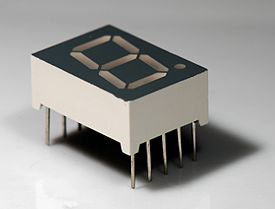
The hexadecimal to 7 segment encoder has 4 bit input and 7 output. Depending upon the input number, some of the 7 segments are displayed. The seven segments are represented as a,b,c,d,e,f,g. A high on one of these segements make it display. For example to write 1 we need to display segments b and C.
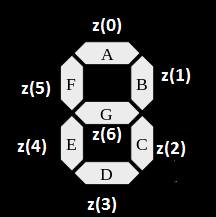
The 7 segment display also has a decimal point dp.
The figure below explains this Let write this example making use of the verilog case statement
// Hex to 7 Segment Example
module hexto7segment(
input [3:0]x,
output reg [6:0]z
);
always @*
case (x)
4'b0000 : z = 7'b1111110 ; //Hexadecimal 0
4'b0001 : z = 7'b0110000 ; //Hexadecimal 1
4'b0010 : z = 7'b1101101 ; // Hexadecimal 2
4'b0011 : z = 7'b1111001 ; // Hexadecimal 3
4'b0100 : z = 7'b0110011 ; // Hexadecimal 4
4'b0101 : z = 7'b1011011 ; // Hexadecimal 5
4'b0110 : z = 7'b1011111 ; // Hexadecimal 6
4'b0111 : z = 7'b1110000 ; // Hexadecimal 7
4'b1000 : z = 7'b1111111 ; //Hexadecimal 8
4'b1001 : z = 7'b1111011 ; //Hexadecimal 9
4'b1010 : z = 7'b1110111 ; // Hexadecimal A
4'b1011 : z = 7'b0011111 ; // Hexadecimal B
4'b1100 : z = 7'b1001110 ; // Hexadecimal C
4'b1101 : z = 7'b0111101 ; // Hexadecimal D
4'b1110 : z = 7'b1001111 ; // Hexadecimal E
4'b1111 : z = 7'b1000111 ; // Hexadecimal F
endcase
endmodule
reg out;In our case, it was not required because we had only one statement. We now suggest that you write a test bench for this code and verify that it works. If you have sifficulty, you can check it with following test bench
`timescale 100ns / 1ps
module stimulus;
// Inputs
reg [3:0] x;
// Outputs
wire [6:0]z;
// Instantiate the Unit Under Test (UUT)
hexto7segment UUT (
.x(x),
.z(z)
);
initial begin
// Initialize Inputs
x = 0;
#20 x = 1;
#20 x = 2;
#20 x = 3;
#20 x = 4;
#20 x = 5;
#20 x = 6;
#20 x = 7;
#20 x = 8;
#20 x = 9;
#20 x = 10;
#20 x = 11;
#20 x = 12;
#20 x = 13;
#20 x = 14;
#20 x = 15;
#40;
end
initial begin
$monitor("x=%h,z=%7b",x,z);
end
endmodule



沒有留言:
張貼留言