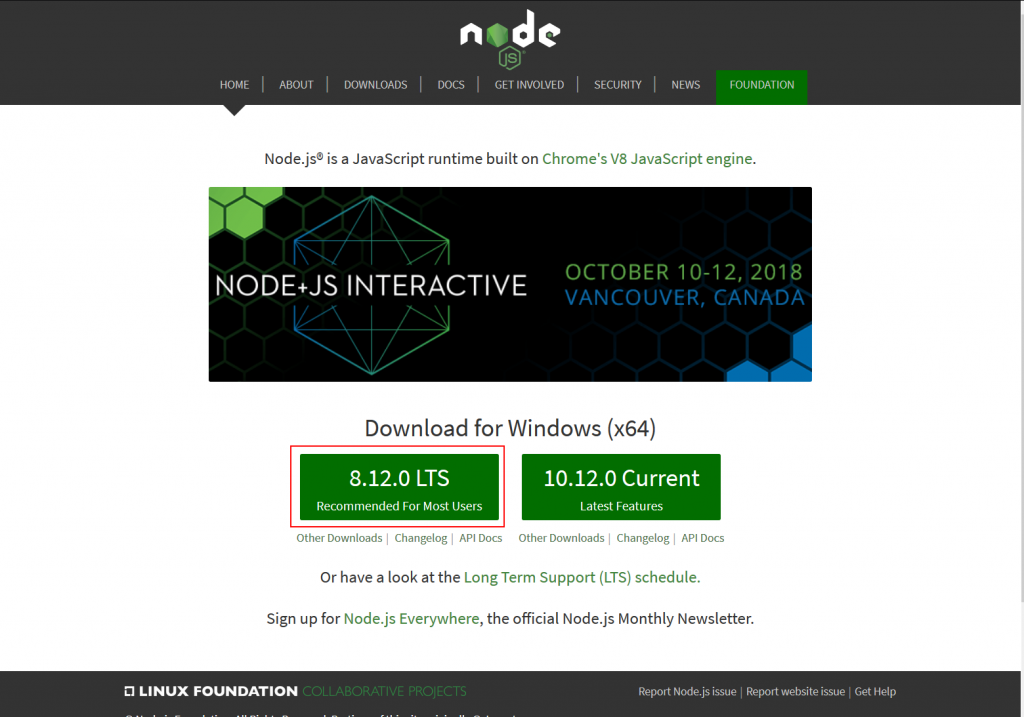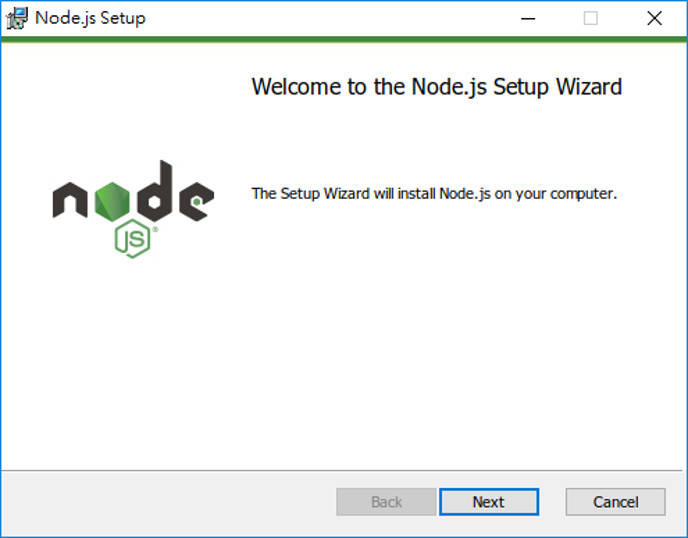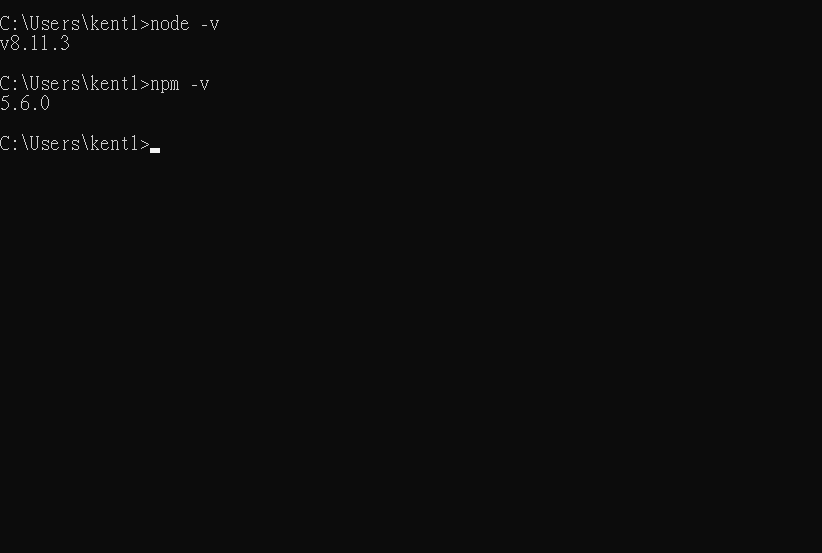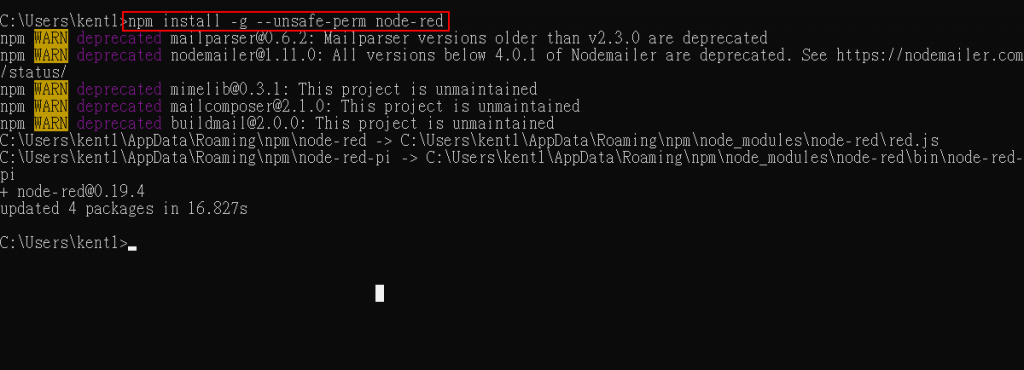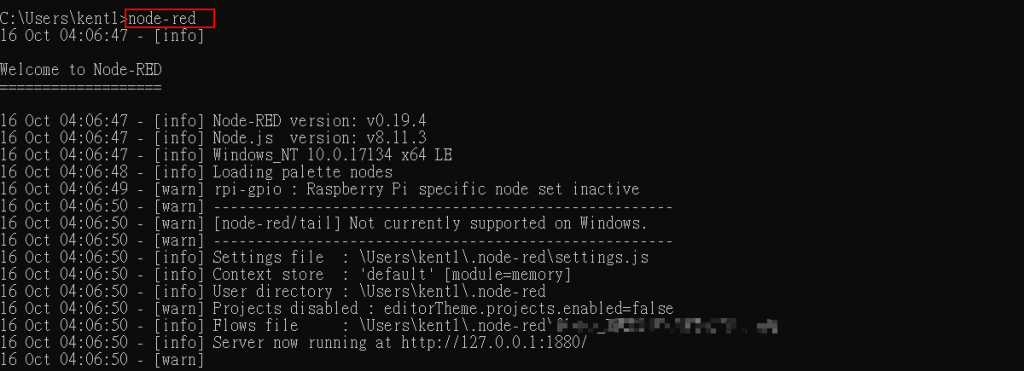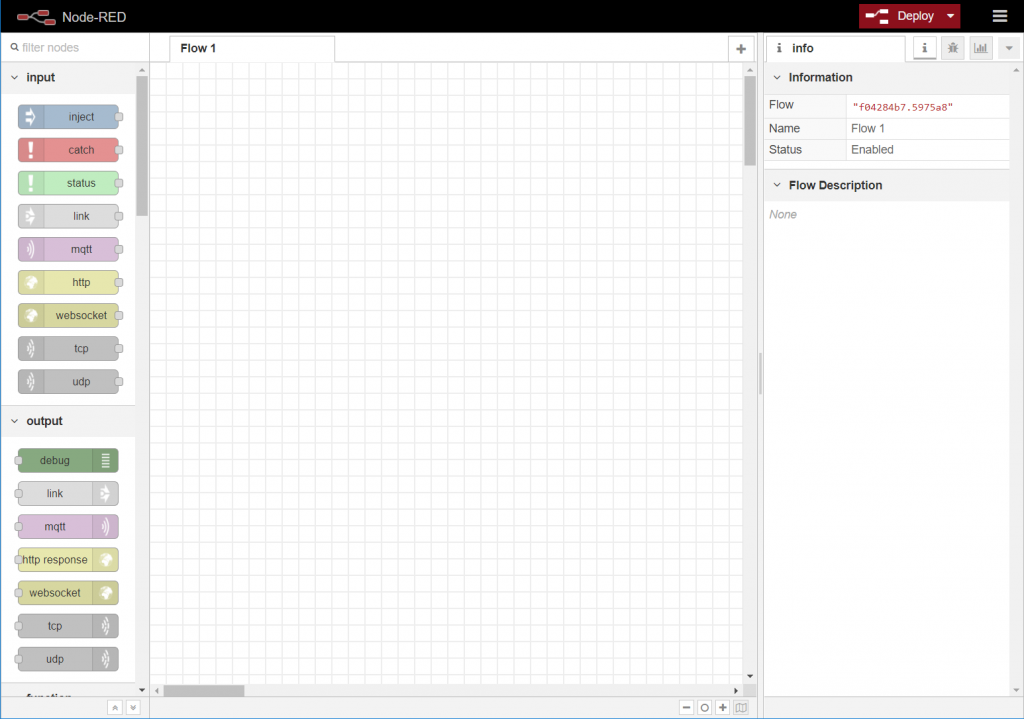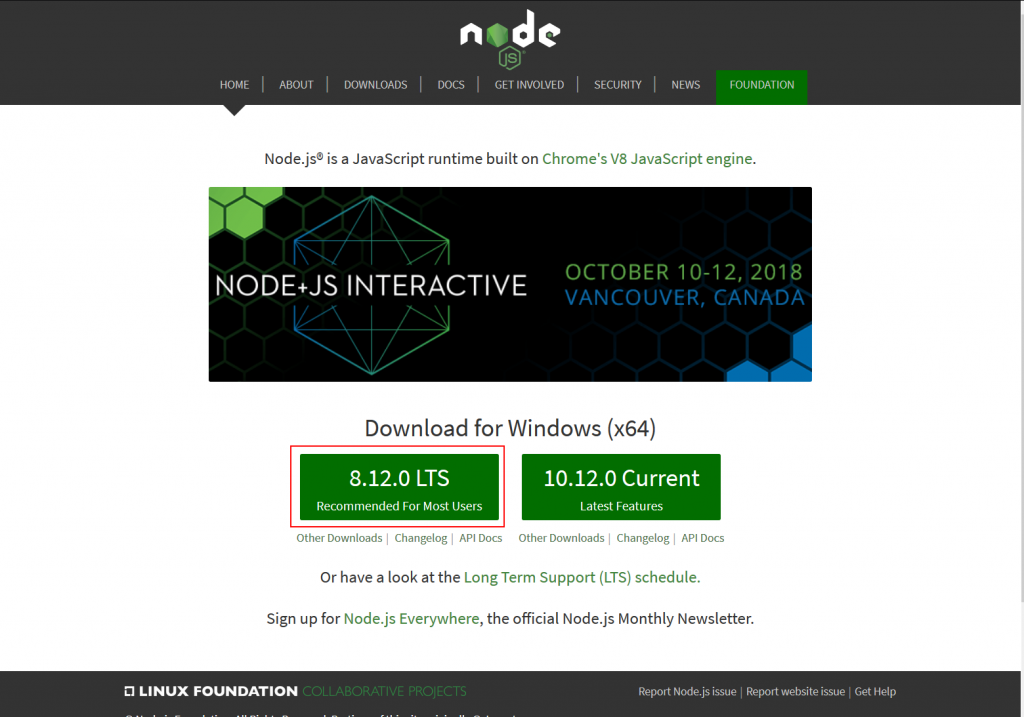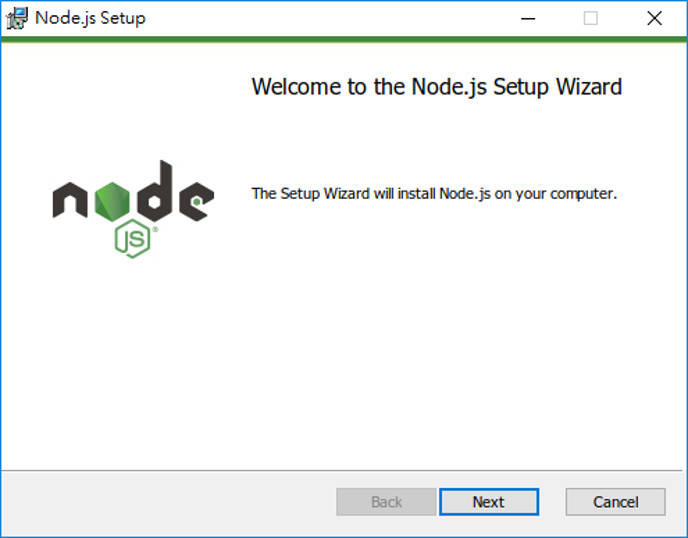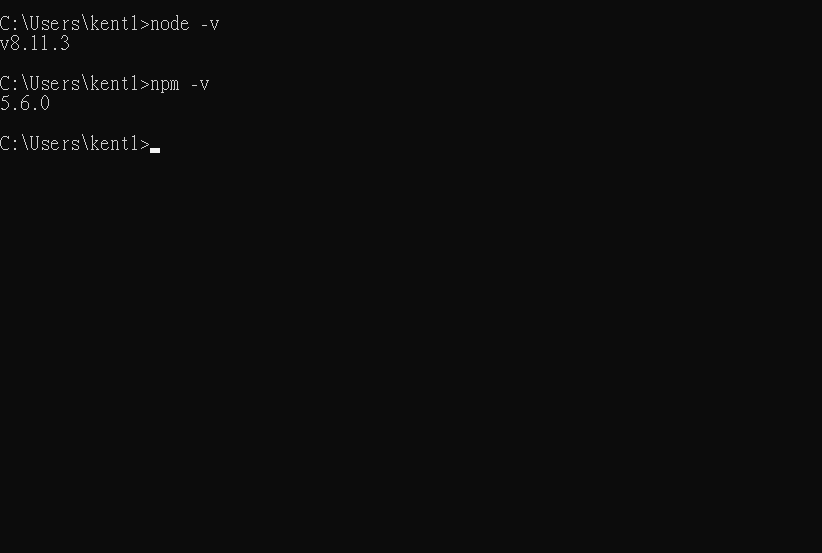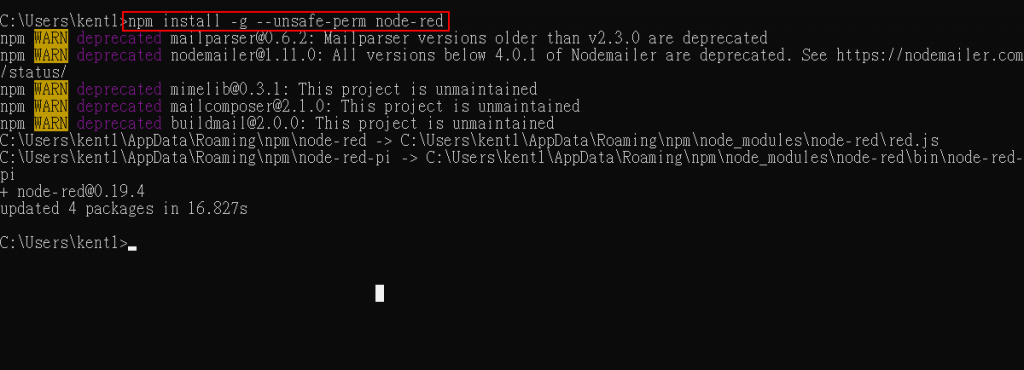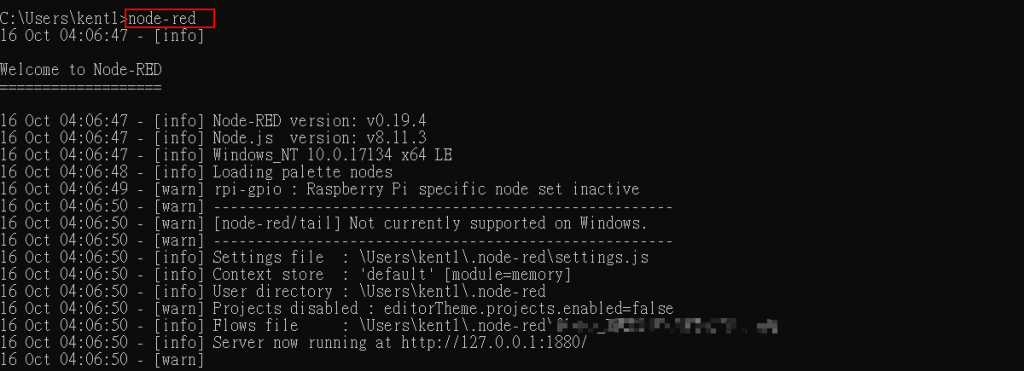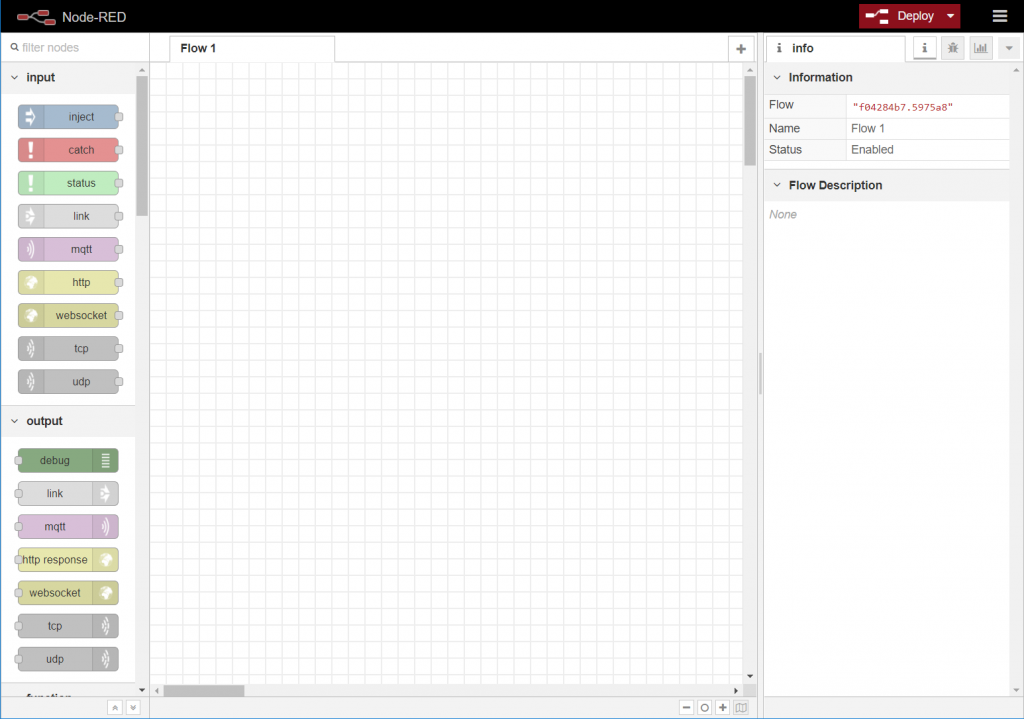DE2-115 0000-9999 Counter 十進制計數器
module cnt_9999 (
input CLOCK_50, // 50 MHz clock
input [3:0] KEY, // Pushbutton[3:0]
input [17:0] SW, // Toggle Switch[17:0]
output [6:0] HEX0,HEX1,HEX2,HEX3,HEX4,HEX5,HEX6,HEX7, // Seven Segment Digits
output [8:0] LEDG, // LED Green
output [17:0] LEDR // LED Red
);
// blank unused 7-segment digits
//assign HEX0 = 7'b111_1111;
//assign HEX1 = 7'b111_1111;
//assign HEX2 = 7'b111_1111;
//assign HEX3 = 7'b111_1111;
assign HEX4 = 7'b111_1111;
assign HEX5 = 7'b111_1111;
assign HEX6 = 7'b111_1111;
assign HEX7 = 7'b111_1111;
assign LEDR=SW;
// Setup clock divider
wire [6:0] myclock;
wire [3:0]cnt_1s,cnt_10s,cnt_100s,cnt_1000s;
wire tens_en,huns_en,thou_en,thous_10k_en;
wire tc_1s,tc_10s,tc_100s,tc_1000s;
/*
divide_by_50 d6(clk_1Mhz,CLK,RST);
divide_by_10 d5(clk_100Khz,clk_1Mhz,RST);
divide_by_10 d4(clk_10Khz,clk_100Khz,RST);
divide_by_10 d3(clk_1Khz,clk_10Khz,RST);
divide_by_10 d2(clk_100hz,clk_1Khz,RST);
divide_by_10 d1(clk_10hz,clk_100hz,RST);
divide_by_10 d0(clk_1hz,clk_10hz,RST);
*/
clock_divider cdiv(CLOCK_50,KEY[0],myclock);
//module clock_divider(CLK,RST,clock);
cnt_10 u0(SW[0],myclock[1],KEY[0],cnt_1s,tc_1s);
//module cnt_10(ce,clk,clr,Q,tc)
cnt_10 u10(tens_en,myclock[1],KEY[0],cnt_10s,tc_10s);
cnt_10 u100(huns_en,myclock[1],KEY[0],cnt_100s,tc_100s);
cnt_10 u1000(thou_en,myclock[1],KEY[0],cnt_1000s,tc_1000s);
assign tens_en = tc_1s & SW[0];
assign huns_en = tc_10s & tens_en ;
assign thou_en = tc_100s & huns_en;
_7seg(cnt_1s , HEX0);
_7seg(cnt_10s , HEX1);
_7seg(cnt_100s , HEX2);
_7seg(cnt_1000s , HEX3);
endmodule
module clock_divider(CLK,RST,clock);
input CLK,RST;
output [6:0] clock;
wire clk_1Mhz,clk_100Khz,clk_10Khz,clk_1Khz,clk_100hz,clk_10hz,clk_1hz;
assign clock = {clk_1Mhz,clk_100Khz,clk_10Khz,clk_1Khz,clk_100hz,clk_10hz,clk_1hz};
divide_by_50 d6(clk_1Mhz,CLK,RST);
divide_by_10 d5(clk_100Khz,clk_1Mhz,RST);
divide_by_10 d4(clk_10Khz,clk_100Khz,RST);
divide_by_10 d3(clk_1Khz,clk_10Khz,RST);
divide_by_10 d2(clk_100hz,clk_1Khz,RST);
divide_by_10 d1(clk_10hz,clk_100hz,RST);
divide_by_10 d0(clk_1hz,clk_10hz,RST);
endmodule
module divide_by_10(Q,CLK,RST);
input CLK, RST;
output Q;
reg Q;
reg [2:0] count;
always @ (posedge CLK or negedge RST)
begin
if (~RST)
begin
Q <= 1'b0;
count <= 3'b000;
end
else if (count < 4)
begin
count <= count+1'b1;
end
else
begin
count <= 3'b000;
Q <= ~Q;
end
end
endmodule
module divide_by_50(Q,CLK,RST);
input CLK, RST;
output Q;
reg Q;
reg [4:0] count;
always @ (posedge CLK or negedge RST)
begin
if (~RST)
begin
Q <= 1'b0;
count <= 5'b00000;
end
else if (count < 24)
begin
count <= count+1'b1;
end
else
begin
count <= 5'b00000;
Q <= ~Q;
end
end
endmodule
module cnt_10(ce,clk,clr,Q,tc);
input ce,clk,clr;
output [3:0]Q;
output tc;
reg [3:0]count;
always@(posedge clk or negedge clr)
begin
if (!clr)
count<=4'h0;
else
if (ce)
if (count==4'h9)
count<=4'h0;
else
count<=count+1;
end
assign Q=count;
assign tc= (count==4'h9);
endmodule
//-----------------------------------------
//Common-cathod seven segment display
//using case.....endcase statement
//Filename : sevenseg_case.v
//-----------------------------------------
module _7seg(hex , seg);
input [3:0] hex;
output [7:0] seg;
reg [7:0] seg;
// segment encoding
// 0
// ---
// 5 | | 1
// --- <- 6
// 4 | | 2
// ---
// 3
always @(hex)
begin
case (hex)
// Dot point is always disable
4'b0001 : seg = 8'b11111001; //1 = F9H
4'b0010 : seg = 8'b10100100; //2 = A4H
4'b0011 : seg = 8'b10110000; //3 = B0H
4'b0100 : seg = 8'b10011001; //4 = 99H
4'b0101 : seg = 8'b10010010; //5 = 92H
4'b0110 : seg = 8'b10000010; //6 = 82H
4'b0111 : seg = 8'b11111000; //7 = F8H
4'b1000 : seg = 8'b10000000; //8 = 80H
4'b1001 : seg = 8'b10010000; //9 = 90H
4'b1010 : seg = 8'b10001000; //A = 88H
4'b1011 : seg = 8'b10000011; //b = 83H
4'b1100 : seg = 8'b11000110; //C = C6H
4'b1101 : seg = 8'b10100001; //d = A1H
4'b1110 : seg = 8'b10000110; //E = 86H
4'b1111 : seg = 8'b10001110; //F = 8EH
default : seg = 8'b11000000; //0 = C0H
endcase
end
endmodule