FirebaseDemo
FirebaseDemo is a sample that shows basic usage of the
FirebaseArduino API.Software setup
- Install Arduino 1.6.9
- Install Arduino ESP8266 core
- Download FirebaseArduino library
- Start Arduino
- Click
Sketch > Include Library > Add .ZIP Library... - Choose
firebase-arduino-master.zipdownloaded in step3.
Configuration
- Start Arduino
- Open
File > Examples > FirebaseArduino > FirebaseRoom_ESP8266 - In
FirebaseRoom_ESP8266: ReplaceWIFI_SSIDandWIFI_PASSWORDwith WiFi credentials - Go to https://firebase.google.com/console/ and create a new Firebase Project
- Go to
Database - Copy the
Database hostname(Database URL withouthttps://and trailing/) - In
FirebaseRoom_ESP8266: replaceFIREBASE_HOSTwith theDatabase Hostname - Go to
⚙ > Project Settings > Database > Database secrets - Click
Firebase Secrets > Show - Copy the
Database Secret - In
FirebaseRoom_ESP8266: ReplaceFIREBASE_AUTHwithDatabase Secret - Select the board
Board > ESP8266 Modules > NodeMCU 1.0 - Select the serial port
Port > /dev/tty... - Select the upload speed
Upload Speed > 115200 - Click
Sketch > Upload
Play
- Go to the Firebase console
Datasection - Watch the data being modified as the sketch runs
源自於 https://github.com/FirebaseExtended/firebase-arduino/blob/master/examples/FirebaseDemo_ESP8266/FirebaseDemo_ESP8266.ino
| // | |
| // Copyright 2015 Google Inc. | |
| // | |
| // Licensed under the Apache License, Version 2.0 (the "License"); | |
| // you may not use this file except in compliance with the License. | |
| // You may obtain a copy of the License at | |
| // | |
| // http://www.apache.org/licenses/LICENSE-2.0 | |
| // | |
| // Unless required by applicable law or agreed to in writing, software | |
| // distributed under the License is distributed on an "AS IS" BASIS, | |
| // WITHOUT WARRANTIES OR CONDITIONS OF ANY KIND, either express or implied. | |
| // See the License for the specific language governing permissions and | |
| // limitations under the License. | |
| // | |
| // FirebaseDemo_ESP8266 is a sample that demo the different functions | |
| // of the FirebaseArduino API. | |
| #include <ESP8266WiFi.h> | |
| #include <FirebaseArduino.h> | |
| // Set these to run example. | |
| #define FIREBASE_HOST "example.firebaseio.com" | |
| #define FIREBASE_AUTH "token_or_secret" | |
| #define WIFI_SSID "SSID" | |
| #define WIFI_PASSWORD "PASSWORD" | |
| void setup() { | |
| Serial.begin(9600); | |
| // connect to wifi. | |
| WiFi.begin(WIFI_SSID, WIFI_PASSWORD); | |
| Serial.print("connecting"); | |
| while (WiFi.status() != WL_CONNECTED) { | |
| Serial.print("."); | |
| delay(500); | |
| } | |
| Serial.println(); | |
| Serial.print("connected: "); | |
| Serial.println(WiFi.localIP()); | |
| Firebase.begin(FIREBASE_HOST, FIREBASE_AUTH); | |
| } | |
| int n = 0; | |
| void loop() { | |
| // set value | |
| Firebase.setFloat("number", 42.0); | |
| // handle error | |
| if (Firebase.failed()) { | |
| Serial.print("setting /number failed:"); | |
| Serial.println(Firebase.error()); | |
| return; | |
| } | |
| delay(1000); | |
| // update value | |
| Firebase.setFloat("number", 43.0); | |
| // handle error | |
| if (Firebase.failed()) { | |
| Serial.print("setting /number failed:"); | |
| Serial.println(Firebase.error()); | |
| return; | |
| } | |
| delay(1000); | |
| // get value | |
| Serial.print("number: "); | |
| Serial.println(Firebase.getFloat("number")); | |
| delay(1000); | |
| // remove value | |
| Firebase.remove("number"); | |
| delay(1000); | |
| // set string value | |
| Firebase.setString("message", "hello world"); | |
| // handle error | |
| if (Firebase.failed()) { | |
| Serial.print("setting /message failed:"); | |
| Serial.println(Firebase.error()); | |
| return; | |
| } | |
| delay(1000); | |
| // set bool value | |
| Firebase.setBool("truth", false); | |
| // handle error | |
| if (Firebase.failed()) { | |
| Serial.print("setting /truth failed:"); | |
| Serial.println(Firebase.error()); | |
| return; | |
| } | |
| delay(1000); | |
| // append a new value to /logs | |
| String name = Firebase.pushInt("logs", n++); | |
| // handle error | |
| if (Firebase.failed()) { | |
| Serial.print("pushing /logs failed:"); | |
| Serial.println(Firebase.error()); | |
| return; | |
| } | |
| Serial.print("pushed: /logs/"); | |
| Serial.println(name); | |
| delay(1000); | |
| } |
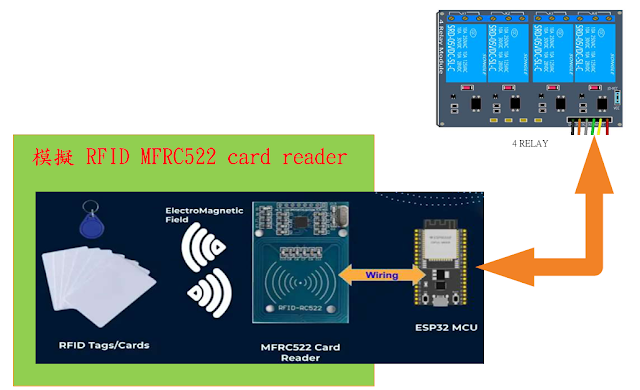

沒有留言:
張貼留言