Node-RED: mySQL
Write SQL and then shoot into mySQL widget. Only really, SELECT, INSERT, UPDATE, DELETE
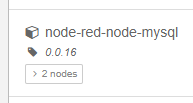

Choose database

SQL statements in the Topic field

Paste HTML in the Template widget.
Use ng-repeat to populate data obtained from msg.payload.
<table style="width:100%">
<tr>
<th>Index</th>
<th>Sensor</th>
<th>Temperature</th>
<th>Humidity</th>
</tr>
<tr ng-repeat="x in msg.payload | limitTo:20">
<td>{{$index}}</td>
<td align="center">{{msg.payload[$index].SensorName}}</td>
<td align="center">{{msg.payload[$index].Temperature}}</td>
<td align="center">{{msg.payload[$index].Humidity}}</td>
</tr>
</table>
Data received


SELECT * FROM sensor
DELETE FROM sensor WHERE Sensor_Id = 6
UPDATE sensor SET Temperature = 0 WHERE Sensor_Id = 7
INSERT INTO sensor (SensorName, Temperature, Humidity) VALUES (“Sensor2”, 10, 20)








沒有留言:
張貼留言