B4R – Easily build native Arduino & ESP8266 programs
B4R is a 100% free development tool for native Arduino, ESP8266 and ESP32 programs.
B4R follows the same concepts of the other B4X tools, providing a simple and powerful development tool.
B4R, B4A, B4J and B4i together make the best development solution for the Internet of Things (IoT).
Consider supporting B4R by contributing to its development:
Screenshots & Videos
Installation
1. Install Arduino IDE (v1.8.11+)
- Arduino IDE: Arduino 1.8.15
2. Install and configure B4R
- Download B4R Full Version
- Open B4R.
- Choose Tools > Configure Paths.
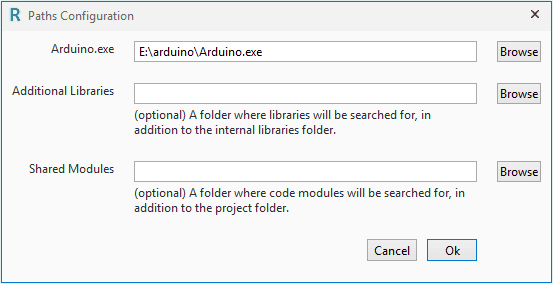
- Use the Browse button to locate "Arduino.exe". It is located in the Arduino IDE installation folder.
- Choose Tools > Board Selector and select the board type and serial port.


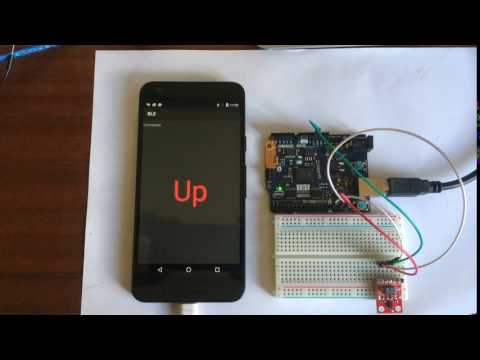
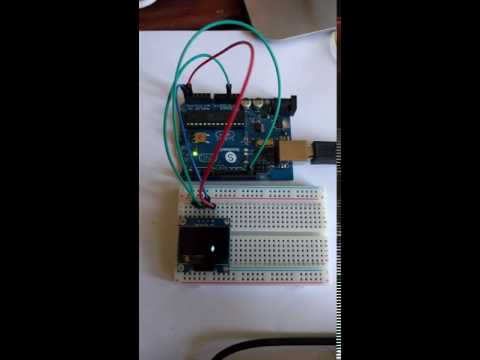



沒有留言:
張貼留言