MQTTool – MQTT for iPhone
源自於 https://leeluchowdaryravi.wordpress.com/2018/02/26/node-red-sensors-store-data-in-mongodb-database-and-exploring-thingspeak-mqttool/
Although in the examples I have given above I used PC based software to carryout my testing, equally it is possible to use a smartphone app. So, This is an MQTT client and test tool.
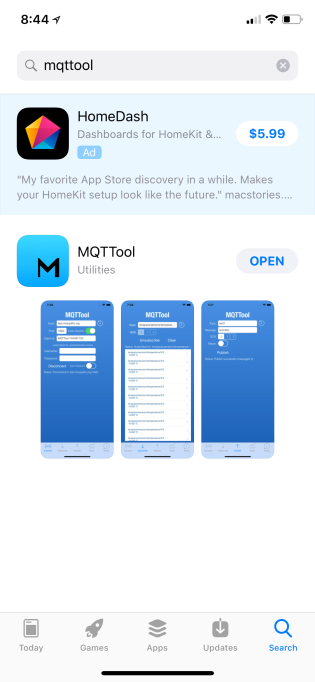

I have Installed the application via Appstore on iPhoneX. Opened the application and made the following changes.
- Enter host the shared network of Mac (IPV4 address) and the default port 1883.
- Click on connect
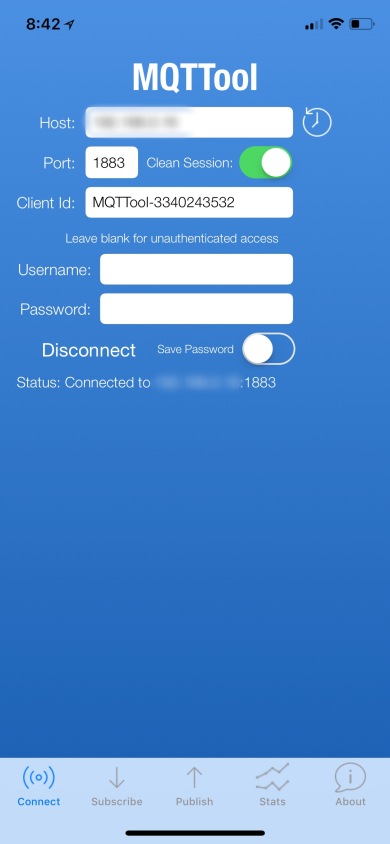
- It is connected to the port and next click on Subscribe
- Enter the Topic as per the code and like we did above for Node-Red /devices/”device_id”/events in my case
- Make the QOS to 2 and click Subscribe
- You will see that it is Subscribed to the topic
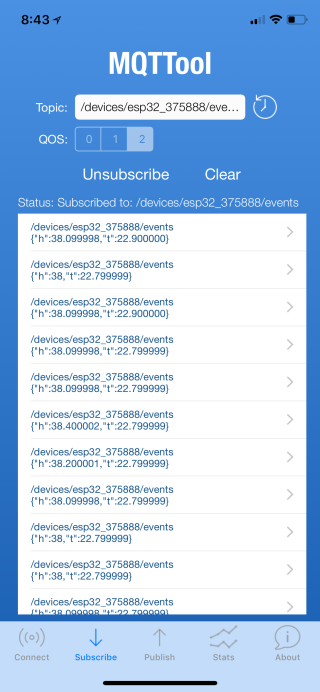
- Click on Publish and enter the Topic & Message like we did above. Retain and Publish
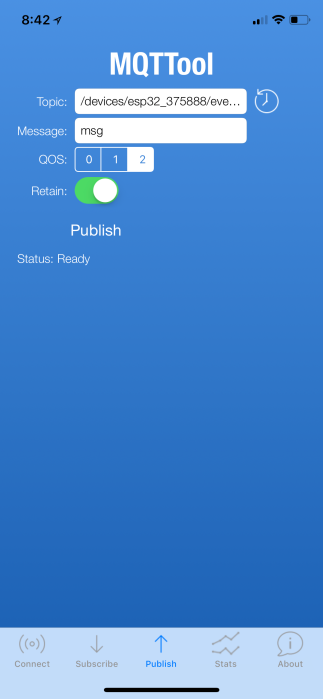
- Hit on Stats to see the details

- Here we see the values from DTH22 sensor flowing in our phone. Isn’t it simple and useful to see the activities remotely using your cell phone. All that we did is to setup the device using Mongoose-OS keep it connected to our mobile app using MQTT broker on local network.
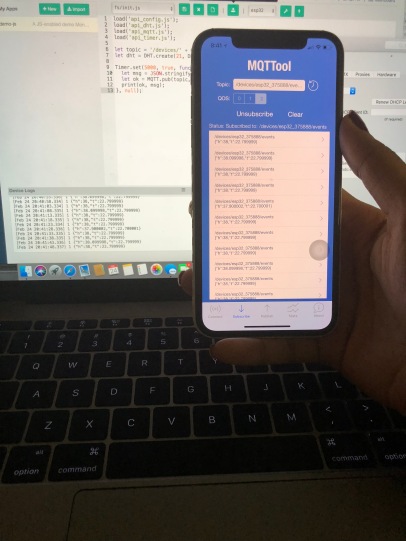


沒有留言:
張貼留言