安裝 api-ms-win-crt-runtime-l1-1-0.dll檔案
75218軟體
1. 下載 KB2999226
以 Windows 7 64位元為例,下載的檔案為 Windows6.1-KB2999226-x64.msu(儲存在 C:\DOWNLOAD目錄下)
以系統管理員身分執行『命令提示字元』,以下指令都在『命令提示字元』底下執行
2. 由於 wusa.exe與 DISM.exe兩支程式都放在 C:\Windows\System32 目錄下
透過 cd指令切換至 C:\Windows\System32 目錄
cd\windows\system32
3. 透過 wusa.exe對 msu檔案解壓至 c:\test目錄下
wusa.exe C:\DOWNLOAD\Windows6.1-KB2999226-x64.msu /extract:c:\test
4. 將存在 c:\test目錄下的 Windows6.1-KB2999226-x64.cab檔,透過 DISM.exe程式來安裝 KB2999226
DISM.exe /Online /Add-Package /PackagePath:c:\test\Windows6.1-KB2999226-x64.cab
參考資料:https://blog.xuite.net/sugopili/computerblog/459059218-%E5%AE%89%E8%A3%9D+api-ms-win-crt-runtime-l1-1-0.dll%E6%AA%94%E6%A1%88
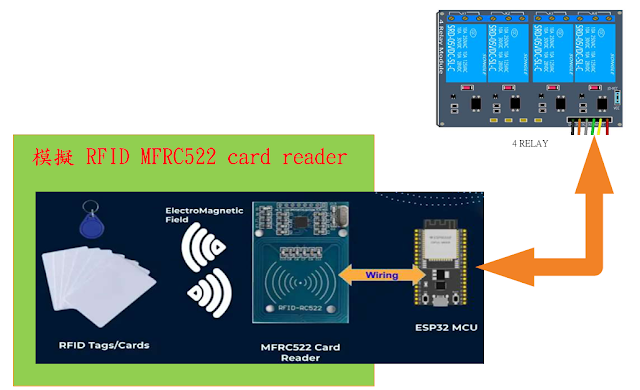

沒有留言:
張貼留言