//--------------------------------------------------
// 1 to 4 demultiplexer using 1 to 2 demultiplexers
// with function call
// Filenale : dmux14_fcn.v
//--------------------------------------------------
input [17:0] SW; // toggle switches
input [7:0] KEY; // Push bottom
input CLOCK_27; //Clock 27MHz , 50Mhz
output [17:0] LEDR; // red LEDS
output [8:0] LEDG; // green LEDs
output [6:0] HEX0,HEX1,HEX2,HEX3; //7-segment display
//set original program input , output
//dmux14_fcn(Din, S, Y);
//input Din; // Data input
//input [1:0] S; // 2-bit select line
//output [3:0] Y; // 4-bit output
wire Din;
wire [1:0] S;
reg [3:0] Y;
reg [1:0] X;
assign Din=SW[17];
assign S[1:0]=SW[1:0];
assign LEDR[17]=SW[17];
assign LEDR[1:0]=SW[1:0];
always @(Din or S)
begin
X = DEMUL2(S[1], Din); // The first 1 to 2 demultiplexer
Y[1:0] = DEMUL2(S[0], X[0]); // The second 1 to 2 demultiplexer
Y[3:2] = DEMUL2(S[0], X[1]); // The third 1 to 2 demultiplexer
end
assign LEDG[3:0]=Y;
//=====================================================
function [1:0] DEMUL2; // Function of 1 to 2 demultiplexer
input S;
input D;
case(S)
1'b0 : DEMUL2 = {1'b0, D};
1'b1 : DEMUL2 = {D, 1'b0};
default : DEMUL2 = {1'b0, 1'b0};
endcase
endfunction
endmodule
源自於
http://www.electronics-tutorials.ws/combination/comb_3.html
The Demultiplexer
The data distributor, known more commonly as a Demultiplexer or "Demux", is the exact opposite of theMultiplexer we saw in the previous tutorial. The demultiplexer takes one single input data line and then switches it to any one of a number of individual output lines one at a time. The demultiplexerconverts a serial data signal at the input to a parallel data at its output lines as shown below.
1-to-4 Channel De-multiplexer
| Addressing | Input Selected | |
| b | a | |
| 0 | 0 | A |
| 0 | 1 | B |
| 1 | 0 | C |
| 1 | 1 | D |
The Boolean expression for this 1-to-4 Demultiplexer above with outputs A to D and data select lines a, b is given as:
F = ab A + abB + abC + abD
The function of the Demultiplexer is to switch one common data input line to any one of the 4 output data lines A to D in our example above. As with the multiplexer the individual solid state switches are selected by the binary input address code on the output select pins "a" and "b" and by adding more address line inputs it is possible to switch more outputs giving a 1-to-2n data line outputs.
Some standard demultiplexer IC´s also have an additional "enable output" pin which disables or prevents the input from being passed to the selected output. Also some have latches built into their outputs to maintain the output logic level after the address inputs have been changed. However, in standard decoder type circuits the address input will determine which single data output will have the same value as the data input with all other data outputs having the value of logic "0".
The implementation of the Boolean expression above using individual logic gates would require the use of six individual gates consisting of AND and NOT gates as shown.
4 Channel Demultiplexer using Logic Gates
The symbol used in logic diagrams to identify a demultiplexer is as follows.
The Demultiplexer Symbol
Standard Demultiplexer IC packages available are the TTL 74LS138 1 to 8-output demultiplexer, the TTL 74LS139 Dual 1-to-4 output demultiplexer or the CMOS CD4514 1-to-16 output demultiplexer. Another type of demultiplexer is the 24-pin, 74LS154 which is a 4-bit to 16-line demultiplexer/decoder. Here the individual output positions are selected using a 4-bit binary coded input. Like multiplexers, demultiplexers can also be cascaded together to form higher order demultiplexers.
Unlike multiplexers which convert data from a single data line to multiple lines and demultiplexers which convert multiple lines to a single data line, there are devices available which convert data to and from multiple lines and in the next tutorial about combinational logic devices, we will look at Encoderswhich convert multiple input lines into multiple output lines, converting the data from one form to another.

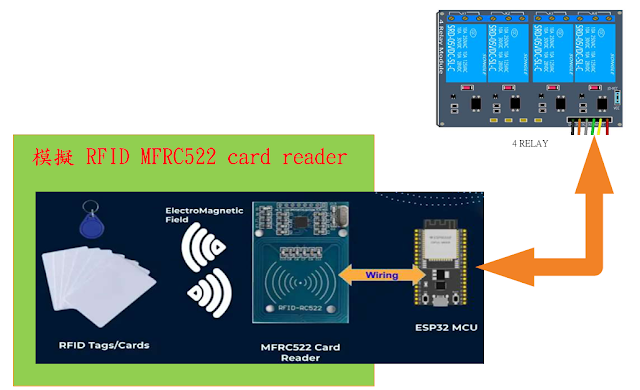

沒有留言:
張貼留言