Python Tkinter – Text
T = Text(root, bg, fg, bd, height, width, font, ..)
Optional parameters
- root – root window.
- bg – background colour
- fg – foreground colour
- bd – border of widget.
- height – height of the widget.
- width – width of the widget.
- font – Font type of the text.
- cursor – The type of the cursor to be used.
- insetofftime – The time in milliseconds for which the cursor blink is off.
- insertontime – the time in milliseconds for which the cusrsor blink is on.
- padx – horizontal padding.
- pady – vertical padding.
- state – defines if the widget will be responsive to mouse or keyboards movements.
- highligththickness – defines the thickness of the focus highlight.
- insertionwidth – defines the width of insertion character.
- relief – type of the border which can be SUNKEN, RAISED, GROOVE and RIDGE.
- yscrollcommand – to make the widget vertically scrollable.
- xscrollcommand – to make the widget horizontally scrollable.
Some Common methods
- index(index) – To get the specified index.
- insert(index) – To insert a string at a specified index.
- see(index) – Checks if a string is visible or not at a given index.
- get(startindex, endindex) – to get characters within a given range.
- delete(startindex, endindex) – deletes characters within specified range.
Tag handling methods
- tag_delete(tagname) – To delete a given tag.
- tag_add(tagname, startindex, endindex) – to tag the string in the specified range
- tag_remove(tagname, startindex, endindex) – to remove a tag from specified range
Mark handling methods
- mark_names() – to get all the marks in the given range.
- index(mark) – to get index of a mark.
- mark_gravity() – to get the gravity of a given mark.
#=============================================
#=============================================
from tkinter import *
root = Tk()
root.geometry("640x320")
root.title(" Q&A ")
def Take_input():
INPUT = inputtxt.get("1.0", "end-1c")
print(INPUT)
if(INPUT == "120"):
Output.insert(END, 'Correct')
else:
Output.insert(END, "Wrong answer")
l = Label(text = "What is 24 * 5 ? ")
inputtxt = Text(root, height = 10,
width = 25,
bg = "light yellow")
Output = Text(root, height = 5,
width = 25,
bg = "light cyan")
Display = Button(root, height = 2,
width = 20,
text ="Show",
command = lambda:Take_input())
l.pack()
inputtxt.pack()
Display.pack()
Output.pack()
mainloop()
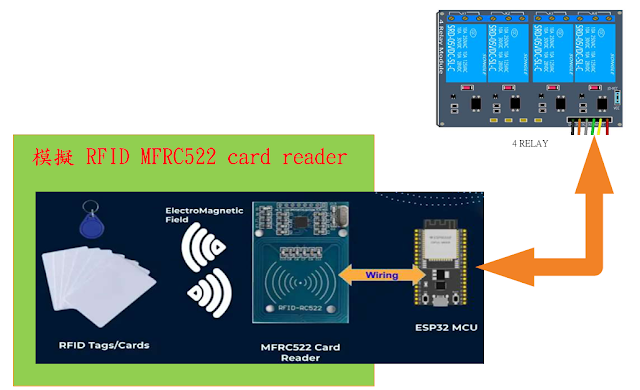

沒有留言:
張貼留言