用Google雲端硬碟把圖片轉成Word
因為Google雲端硬碟內含OCR功能,用戶也可透過Google雲端硬碟來把圖片轉成Word檔。
第一步: 上傳圖片檔案
登入Google雲端硬碟帳戶來上傳圖片。
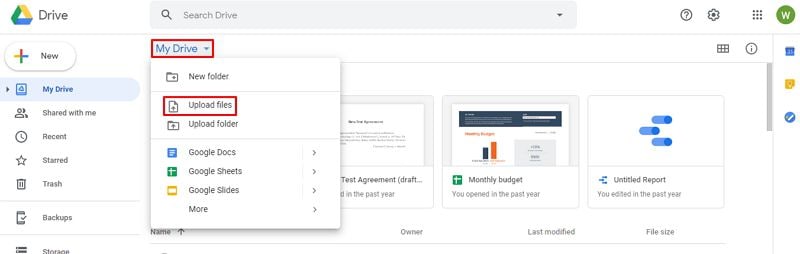
第二步:用Google文件開啟檔案
在圖片上點右鍵後選擇"以Google文件"開啟檔案,接著系統將會自動執行OCR流程。
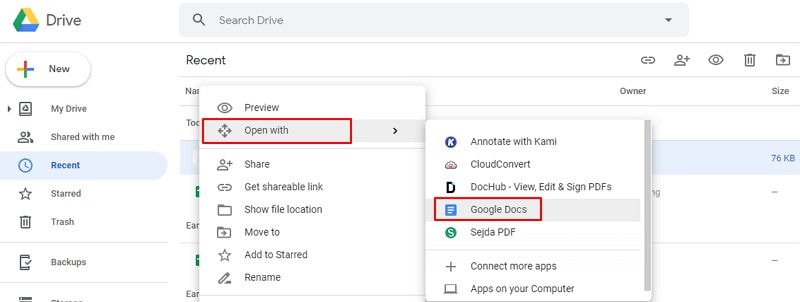
WOKWI 模擬RFID UID產生 暨 4LED on,off,flash控制(1) #include < ArduinoMqttClient.h > #include < WiFi.h > //MFRC522 程式庫 模擬mfrc522 送出卡號...
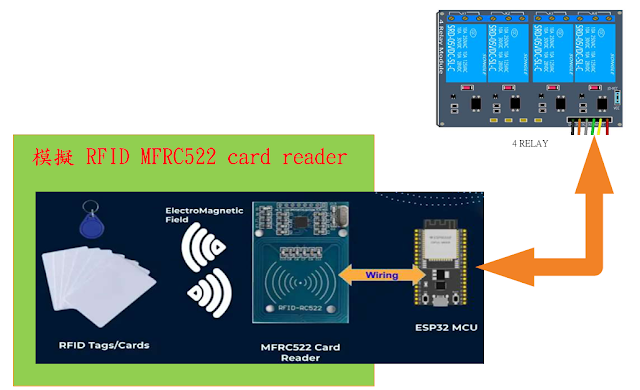
沒有留言:
張貼留言