Python Tkinter – Entry
In Python3 Tkinter is come preinstalled But you can also install it by using the command:
pip install tkinter
The Entry Widget
The Entry Widget is a Tkinter Widget used to Enter or display a single line of text.
Syntax :
entry = tk.Entry(parent, options)Parameters:
1) Parent: The Parent window or frame in which the widget to display.
2) Options: The various options provided by the entry widget are:
- bg : The normal background color displayed behind the label and indicator.
- bd : The size of the border around the indicator. Default is 2 pixels.
- font : The font used for the text.
- fg : The color used to render the text.
- justify : If the text contains multiple lines, this option controls how the text is justified: CENTER, LEFT, or RIGHT.
- relief : With the default value, relief=FLAT. You may set this option to any of the other styles like : SUNKEN, RIGID, RAISED, GROOVE
- show : Normally, the characters that the user types appear in the entry. To make a .password. entry that echoes each character as an asterisk, set show=”*”.
- textvariable : In order to be able to retrieve the current text from your entry widget, you must set this option to an instance of the StringVar class.
Methods: The various methods provided by the entry widget are:
- get() : Returns the entry’s current text as a string.
- delete() : Deletes characters from the widget
- insert ( index, ‘name’) : Inserts string ‘name’ before the character at the given index.
# Program to make a simple
# login screen
import tkinter as tk
root=tk.Tk()
# setting the windows size
root.geometry("600x400")
# declaring string variable
# for storing name and password
name_var=tk.StringVar()
passw_var=tk.StringVar()
# defining a function that will
# get the name and password and
# print them on the screen
def submit():
name=name_var.get()
password=passw_var.get()
print("The name is : " + name)
print("The password is : " + password)
name_var.set("")
passw_var.set("")
# creating a label for
# name using widget Label
name_label = tk.Label(root, text = 'Username', font=('calibre',10, 'bold'))
# creating a entry for input
# name using widget Entry
name_entry = tk.Entry(root,textvariable = name_var, font=('calibre',10,'normal'))
# creating a label for password
passw_label = tk.Label(root, text = 'Password', font = ('calibre',10,'bold'))
# creating a entry for password
passw_entry=tk.Entry(root, textvariable = passw_var, font =('calibre',10,'normal'), show = '*')
# creating a button using the widget
# Button that will call the submit function
sub_btn=tk.Button(root,text = 'Submit', command = submit)
# placing the label and entry in
# the required position using grid
# method
name_label.grid(row=0,column=0)
name_entry.grid(row=0,column=1)
passw_label.grid(row=1,column=0)
passw_entry.grid(row=1,column=1)
sub_btn.grid(row=2,column=1)
# performing an infinite loop
# for the window to display
root.mainloop()
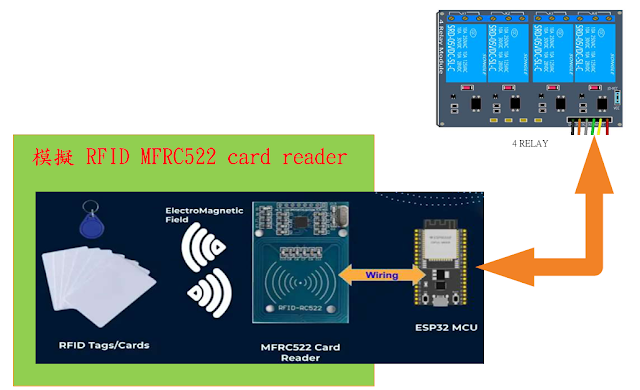

沒有留言:
張貼留言